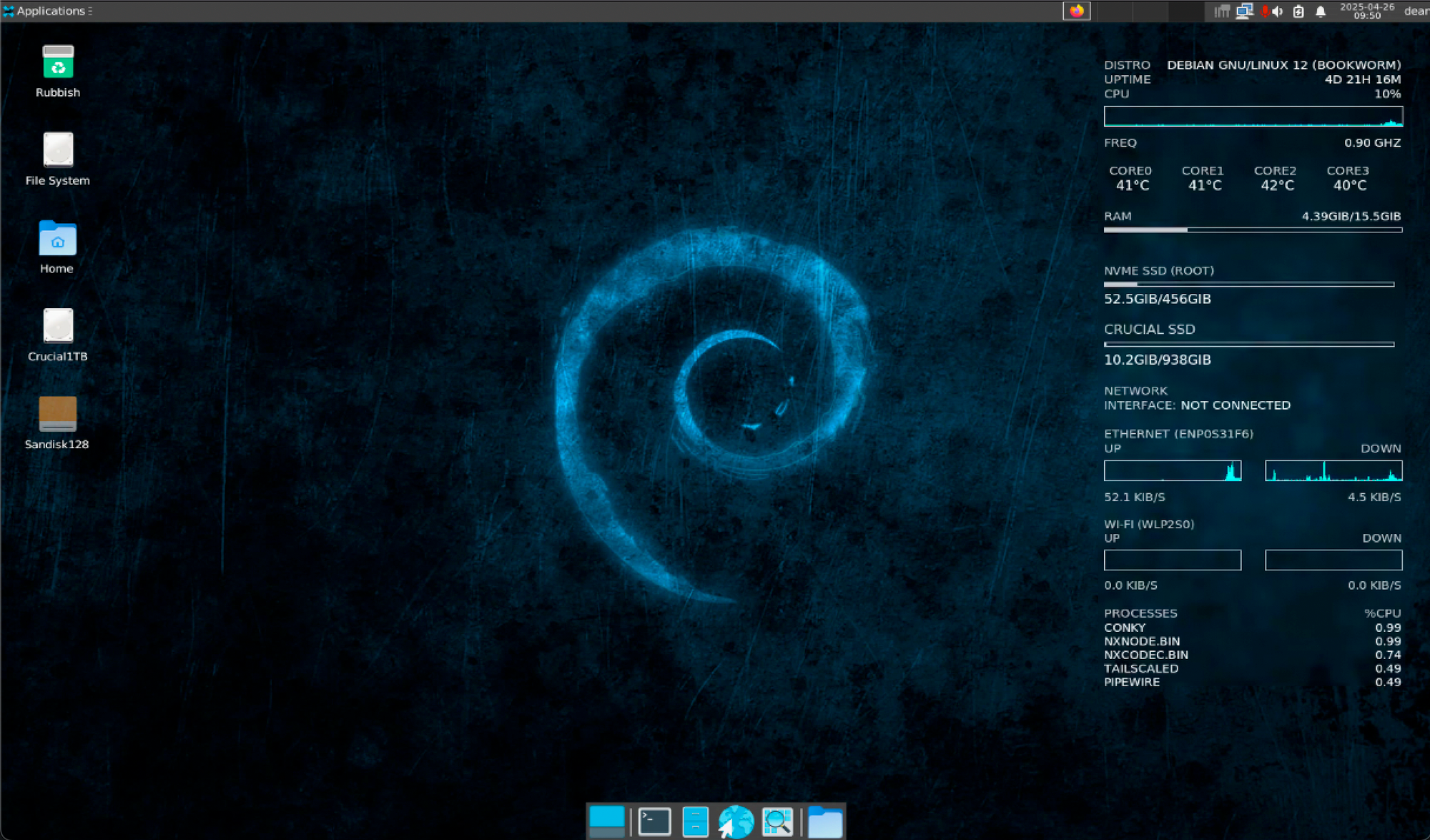Meet Blackbox: The Heart of My AI Playground

Welcome to my blog — a blend of thoughts, experiments, and digital tinkering. I thought I’d kick things off by introducing Blackbox, the machine that made all of this possible.
🛠️ The Origin Story
Blackbox is a Lenovo ThinkCentre M710q that I picked up secondhand. I was looking for something compact, quiet, but powerful enough to handle my growing interest in AI, local large language models, and self-hosted tools. This machine ticked all the boxes.
🔍 Specs at the Time of Acquisition
- CPU: Intel Core i5-7500T (4 cores, 4 threads @ 2.7GHz)
- RAM: 8GB DDR4 (single channel)
- Storage: 256GB NVMe SSD
- Size: Tiny. Like, fits-in-your-hand tiny.
- Noise: Practically silent — a huge plus for having it running 24/7.
🧰 Upgrades & Mods
Since getting it, I’ve made a few key upgrades:
- RAM: Added a second 8GB DDR4 SODIMM , bringing the total RAM to 16GB. This has made a huge difference when running multiple Docker containers and local LLMs.
- Storage: Upgraded to a 500GB Samsung SSD 980 NVMe
- Added a 1TB Crucial SSD, mounted at /mnt/Crucial1TB, which is now where I store most of the data, models, media, and anything that doesn’t need to hit the NVMe. There's no drive caddy, but I've got one on the way.
- Cooling: No changes needed — the thermal design on this thing is surprisingly good, even under long workloads. I did notice upon opening the chassis and cleaning it up that the thermal paste was really old, so that's something I need to address.
🚀 Future upgrades
- SSD Caddy
- Reapplication of thermal paste
- Wi-Fi card installation
- BIOS update
- 32 or 64GB RAM
🧠 What It Runs
Blackbox is my:
- 🧠 Local AI serving Ollama and OpenWeb UI:
- hermes3:3b (default)
- phi2.7b
- mistral:7b-instruct
- gemma2:b
- 🔎 Search proxy (custom Hermes-based search via CLI and web)
- 🌐 Tailscale node
- 🏴☠️ Torrent machine (qBittorrent-nox) to send to an N5105 mini PC running Jellyfin
- 🐳 Docker playground (Ghost, SearxNG, Portainer, etc.)